2.2.3. Infrastructure Availability¶
The widget gives an overview of the network availability in terms of the monitor status. Motadata considers 5 status values for a monitor. If you click on any state it will give you following details:
Monitors in that particular state
Type of the monitor
Department of that particular monitor
Tags related to the monitor

Infrastructure Availability¶
Click no the IP address of the monitors and Motadata will show that particular monitor in detail. The details shown in the widget are based on polling cycle.
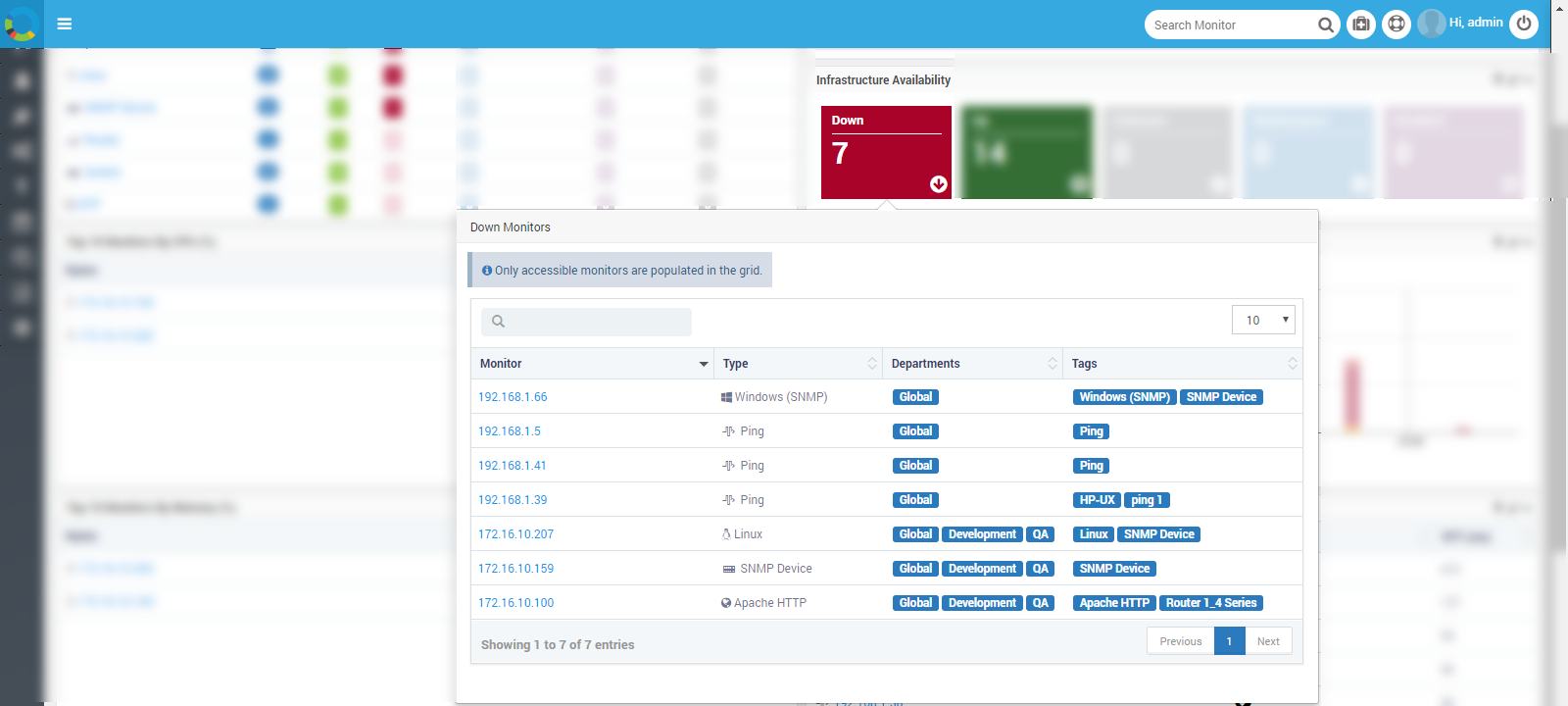
Details of Infrastructure Availability¶
Note
Grid shows only those monitors that Motadata can access and read.
Additional Read: Widget Options